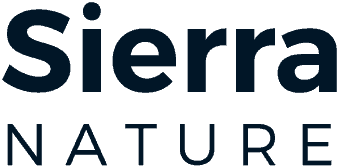Way back in 2016 we wrote an article reviewing basic computer terms. This included a simple description for terms such as modem and router. Because many of our customers remain confused when we ask about their modem and or router, we figured an article offering a distinction between the two terms would be beneficial. Here goes.
Traditionally, routers and modems were two separate devices that worked together to form your home network. With today’s technology however, a new combination of modem and router has emerged creating a modem/router hybrid device. Some will use the words modem and router interchangeably, but they definitely are not the same things.
To get the Internet connection physically from outside directly in to your home, you need a modem. (Short for modulator-demodulator) A modem will connect your home to the outside network and it is identified by your public IP address which is assigned by your Internet Service Provider (ISP). A modem brings Internet service into the home whereas the router delivers (routes) the Internet to all the other devices in your home.
Your Internet service provider should provide you with a modem and you may not even know that you have one. The modem communicates with the Internet through a broadband connection provided by the ISP (Comcast, ATT, Spectrum, Verizon, etc.) Again, the sole purpose of the modem is to provide you with Internet access. Most households today need more than a modem. They need a router in order for their smartphone, their streaming services, their laptop computers, their printers and any other wired devices to have an Internet connection.
The modem usually looks like a small box and it sits inside your home with a cable leading to the service outside. You will find a phone line (DSL), fiber or Coax cable coming in that connects to the back of the modem. Modems are used to convert signals into the appropriate language needed for information to travel through a telephone line or cable line. The modem’s job is to act as a translator for your home network. It takes whatever data you want to send out into the Internet and it modulates that data into an encoded electronic signal that can travel through the web. Likewise, when that signal reaches its destination, the receiving modem will demodulate and decode it back into readable data and then send a response.
A router’s job is to take the Internet and split it so it can be shared by all the devices in your network. It takes that Internet connection provided by the modem and splits it into several kinds of service for all the tablets, laptops, streaming devices, smart TV’s and smartphones in your home. In order for you to have wireless service, you will need a wireless router.
Routers can also be a small box – often confusing our customers. They aren’t sure if they are looking at a modem or a router. The way to tell is by looking at the back of the unit. The modem will have the connection from the ISP provider: either the coax, fiber or DSL cable. The router does not have this cable unless you have one of the combo modem/router units.
The Internet is a public wide area network (WAN) full of hackers. Routers act as a firewall between the Internet and your Local Area Network (LAN). The basic home router usually has four LAN ports which means it can host a network of up to four wired networking devices. If you want to have a larger network, you need to use a switch which adds more ports to the router. In IP networking, the router maintains both a LAN address and a WAN address.
Popular routers include: Netgear. Linksys, Cisco, and TP-Link. Theoretically, many wireless routers can support up to 250 connected devices but connecting so many devices to a single WiFi network is not feasible. Ports can overheat and stop working and too many devices can cause connection drops and disrupt your network performance.
The Bottom Line: Your router is an important gadget in your home. You need to keep it secure. Router manufacturers release firmware updates to fix bugs and improve security; you should periodically check for updates using the router’s control panel and install any available patches. Some routers ship with extensive firewalls to provide an extra layer of security between your devices and the Internet. The firewall inspects each incoming data packet to determine its validity. When you purchase a new router, you should change the default login details to something more secure. To reduce the risk of compromise, remote access should be disabled unless you specifically require it. Don’t forget to take into account the speeds being offered by your Internet Service Provider. A fast router is going to be wasted if you’re only paying for a 25 Mbps plan.
Finally, we are alerting all readers to a security alert issued by both Google and Microsoft at the end of March. Chrome and Edge browsers need to be updated due to a zero-day vulnerability deemed critical. (CVE-2022-1096) Zero-day simply means the vulnerability was known to hackers before Google or Microsoft was able to issue a fix. With over three billion users, Chrome is now among the most targeted software in the world and Google acknowledges the number of zero-day attacks are rising. We will talk more about these exploits in our next article. Normally updates happen in the background when you close and reopen your computer’s browser. If you have not closed your browser in a while, you should run your updates.
Two Techs is a locally owned computer support company. Web: www.twotechs.com Email:support-at-twotechs.com Call: 352-200-2365. USF, MIS, MCP, A+, Network+ & CISSP