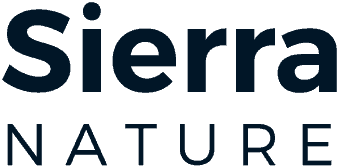Last month we talked about the computer requirements for Windows 11. As we enter another year, you may find yourself in the market for a new computer. We last wrote about purchasing new computers five years ago so a refresher course is in order.
Should you buy a desktop, laptop or Chromebook? Ask yourself, what are my computer needs and budget. We will address the basics in this article. Do you know the difference between Windows and the Mac operating systems (OS)? You don’t need to spend a large sum of money if your computer needs are basic. Why pay for a Maserati when a sedan will work just fine? When we shop computers, we focus on two dynamics: computer performance and storage. This involves looking at the processor, the RAM and the hard drive. We will talk briefly about Chromebook in this article and highlight the difference between operating systems.
Two of the most important components when it comes to the performance of a machine is the processor speed and the amount of RAM the machine has. Processors (aka Central Processing Unit, CPU) come with different speeds like 1.6GHz, 1.88GHz, 2.5GHz, 5.2GHz. etc. They also come with single core and multiple core capabilities. The more cores a processor has, the more sets of instructions it can process at one time. There are two manufacturers that compete with one another when it comes to overall performance: Intel and AMD (Advanced Micro Devices.) We specifically like the Intel i5 model or the AMD Ryzen 5.
RAM which stands for Random Access Memory, is a memory unit where the processor stores temporary data. The more RAM there is in a machine, the faster the processor can recover data that it had stored previously. For a standard home owner, the computer should have 8GB of RAM to run well. RAM options range between 4GB on up. We recommend 8 because Google’s Chrome browser uses notoriously large amounts of RAM and the more tabs you have opened, the worse it is. Ideally you want a good balance of both adequate RAM and a capable processor.
When it comes to storage, you will find both HDD (Hard Disk Drives) and SSD (Sold State Drives.) HDDs are mechanical components that use electromagnetism to store data and they were first introduced way back in the 1950’s. The traditional hard disk drive contains one or more circular discs (Platter) that stores data. The disc spins, allowing the read-write arm to read data on the disc as it passes. The faster the platter spins, the faster the hard drive works. The solid-state drive (SSD) is basically just newer storage technology and is more expensive per gigabyte than the traditional hard drive. Most modern computers in the market use an SSD. SSD comes with 64GB, 256GB, 512GB, and now 1TB of storage capacity. We recommend 256GB or 512GB capacity for the average home computer depending on how much data you have.
More than 90 percent of personal computers use the Windows based operating system, and the majority of the ten percent are Mac. Mac which is short for Macintosh computer, was introduced by Apple back in 1984. In fact, all computers that run on the Mac OS are manufactured by Apple. They have a tighter control of the hardware that leads to fewer problems.
If you prefer the Windows operating system, there are many brands to select from: HP (Hewlett Packard), Dell, Gateway (Acer bought Gateway in 2007, but you will find Gateway at Walmart), Asus, Lenovo, Sony, Acer, Samsung, & Toshiba. With these computers, you get different products, different sizes and different specs. This helps to keep computer prices down resulting in a less expensive machine compared to Macs. Apple prefers that the Mac be thought of as something different than a PC but it is in fact very similar. They both have the same basic hardware components; they both allow you to use cloud services. Documents created in Microsoft Office can be viewed on both Mac and Windows PC’s. Microsoft Office can now be downloaded at the Mac app store.
What are some of the differences? Microsoft Windows has more software written for it. The Mac has a connected relationship with the iPhone and the iPad. More viruses and malware target Windows-based PCs. Macs dominated the premium computer market (higher end) back in 2009 with 91 percent of the computers being sold at retail for over $1,000.
Who makes the best Windows product? Acer vs Dell vs HP, vs Asus vs Lenovo? It helps to read the reviews. As we emphasize in this article, look at the CPU, the RAM and the hard drive. COVID has created supply issues but we found some pretty decent models offered by Acer and Asus. We have seen significant price increases with Dell and HP this last year. When shopping, you will find budget options, mid performance options and high-performance options. The choice is yours to make.
It is worth noting that Acer and Asus are both made in Taiwan and their focus is on budget laptops. Lenovo is made in China and they also offer a low price point with fairly good hardware. Asus seems to have fewer complaints in regards to reliability compared to Lenovo and Acer. Dell and HP are both made in the USA, they are reliable and generally have a long service life due to better quality. They also come with efficient cooling. (Budget laptops can break down as a result of ill-conceived cooling systems.)
What exactly is a Chromebook? Laptops running the Chrome OS are known as Chromebooks and they are designed to be thin and light. Both laptops and Chromebooks are portable PCs intended to be used anywhere a computer is needed. If you don’t need a powerful laptop, the Chromebook is a unique proposition. If your primary goal is to browse the web, stream video and look at email, this may work for you. Chromebooks are built to use web-based applications rather than software loaded into local storage.
Chromebooks arrived back in 2011. The Chrome OS is an operating system developed and owned by Google. It is based on Linux and is open source (free to use.) The Chrome OS is mostly a web browser at its core and is designed around simplicity. If you need full Microsoft Office or advanced photo and video editing capabilities you will not want to purchase a Chromebook.
Google has partnered with several leading manufacturers including Acer, ASUS, Dell, HP, Lenovo and Samsung. In 2020, Chromebooks outsold Mac laptops and cut into Windows’ market share. Chromebooks have become very popular in schools as they are considered to be extremely secure and you don’t have to worry about installing updates manually. Google takes care of that for you. If you are considering a Chromebook however, you need to be aware of something called the AUE or EOL.
Before buying a new or used Chromebook, you should check the Auto Update Expiration date also known as the End-of-Life date. This date represents the date when the Chrome OS will no longer receive auto updates. The Chromebook will still power and function, but it won’t receive software updates or security patches. You will not have access to technical support after the AUE. Chromebooks that launched in 2020 and later have an AUE of eight to eight and a half years.
The Bottom Line: Average cost for both Desktops and laptops are running between $500 and $800. Consumer reports has a wonderful article specific to computer buying and PC ratings found online at: https://www.consumerreports.org/cro/computers/buying-guide/index.htm
Finally, we are alerting our readers of fraudulent phone calls claiming to be from Spectrum. If someone calls claiming to be from “Spectrum” with a package deal, it is a scam. Do not provide social security numbers or credit card numbers over the phone. Spectrum is not making marketing calls asking for your social security number. Two Techs is a locally owned computer support company. Web: www.twotechs.com Email:support-at-twotechs.com Call: 352-200-2365. USF, MIS, MCP, A+, Network+ & CISSP (References used: Microsoft, PCworld, azcentral, computerworld, techradar, cnet)