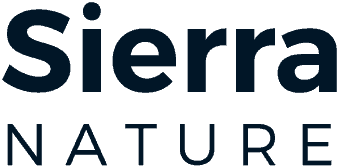One of our customers lost her Internet connection after a major lightning storm, so we decided to cover her story and talk about the various ways to protect your computer during a storm.
The National Weather Service (NWS) claims that Florida is the lightning capital of the US with Four Corners Florida (25 miles southwest of Orlando) taking the lead last year with the highest number of lightning strikes of anywhere else in the country. See: https://www.wfla.com/weather/area-just-outside-of-orlando-named-lightning-capital-of-the-u-s/
Florida’s unique location, surrounded by warm water provides everything needed for thunderstorms to form and July is usually the worst month for deadly lightning strikes. The NWS recommends staying indoors during electrical storms, staying away from windows and water and you should avoid contact with electrical equipment. The best way to protect electronic devices is to unplug them but that’s not always practical.
Our customer explained that after she heard a “loud bang,” she discovered the loss of her Internet connection. She called Spectrum and they came out to replace her modem. After three hours of trying to get an Internet connection to her Lenovo desktop computer, they left with the issue unresolved. We were called to help.
We are often called to diagnose connection issues after a storm. Distant lightning strikes can cause power surges and computer connection issues. When there is a disturbance in the steady flow of current, a surge occurs. To diagnose the problem, we trace possible disruptions in the coax cable. the modem, the router, and the device itself. We were able to connect our personal laptop to the Spectrum modem and we received an Internet connection. We proceeded to connect our laptop to the personal router, and we also received an Internet connection. As both the modem and router were working, we searched for the Network Adapter in the client’s computer network settings. We discovered that it was blank. We were able to conclude that the network adapter was damaged. We drove our client to Staples and assisted in the selection of a USB Ethernet Adapter (cable) that came with three additional USB ports. We connected the adapter and successfully connected our client’s computer to the Internet. Once connected, we proceeded to download and install the latest adapter drivers.
A network adapter is a hardware component that makes it possible to connect to the Internet. Adapters are usually an antenna or card built into the device, but they can also be plug-in USB dongles (which is what we purchased) that allow either a wired or wireless connection depending on which style you prefer.
Most PC users understand that a power surge, or any sudden loss of electricity has the capacity to seriously hurt a computer. Power surges can commonly occur when something boosts the electrical charge in power lines. This causes an increase in electricity through the power lines and into the outlets of the house or workplace. The two most common means of protection against power surges are a standard surge protector or an uninterruptible power supply (UPS.) Which one to use depends on how much protection you want. People may not know the difference between a surge protector and a power strip. Power strips and surge protectors can look very similar to one another. Modern power strips can have built in surge protection but not all power strips are surge protectors.
A power strip plugs into a wall outlet and offers outlets for multiple devices. You can overload a power strip. Plugging too many devices into a power strip can cause overloading resulting in electric failure or even a short circuit fire.
Connecting a device to a surge protector provides more protection than simply connecting it to a power strip. Surge protectors are more expensive than power strips. Look for the words “surge protector,” “suppression” or “protection” on the device. Surge protectors will have a Joules rating which shows the maximum amount of energy a device can absorb. If the device does not have a Joules rating, it is not a surge protector.
The Joules rating indicates the maximum amount of energy that can be absorbed by the surge protector before it breaks. Look for a value of 600 joules or above for maximum safety. It is suggested that a surge protector with a rating of 1,000 to 2,000 joules is appropriate for safeguarding electrical equipment such as computers or printers. Research predicts that the surge protection market will grow to $3.15 billion because of the rising demand for surge protectors to safeguard increasingly common high-tech electronics.
Many surge protectors include a small LED light that indicates the safety ground is still working. A surge protector will divert the extra voltage away from your device, and safely discharge it through the ground terminal using a component called a metal oxide variator (MOV.) When the voltage spikes, the surge protector effectively diverts extra voltage to ground. Surge protectors are designed to be shut off when the power returns to normal. Surge protectors range from simple to complex and they are highly recommended to safeguard expensive electronics.
The Uninterruptible Power Supply (UPS) is a device that provides a steady flow of electricity protecting your computer from power outages, surges, or spikes. These devices are called UPS because they provide consistent power during power disturbances. UPS devices are often used in business settings. The UPS will ensure that computers continue working should the power go out. A UPS contains a battery that provides enough power to support multiple devices during a power outage. The idea behind a UPS is to allow you to have enough time to turn off your electronics in order to avoid data losses. The UPS does not provide a long-lasting power source but is used to save your work. These devices offer different amounts of time ranging from five minutes to an hour or longer. A stronger battery offers more running time but will cost more money. It is important to determine the amount of power that the UPS will need to handle. This all depends on the number and type of devices that will be connected. A UPS can provide voltage regulation, power conditioning and backup power in the event of a complete power outage. As you can see, the UPS is a more comprehensive solution for protecting against power disruptions.
The bottom line: If you do not see a protected light or anything related to the terms protection or suppression printed anywhere on the power strip device, you are holding a simple power strip and not a surge protector. If you see a light that doesn’t turn on when the surge protector is connected to an outlet, the protector has worn down and it is functioning only as a power strip. It needs to be replaced. A UPS generally lasts around two to three years, and some manufacturers offer insurance on top of a warranty.
Nothing can safeguard your electronics from a direct lightning hit, but surge protectors and uninterruptible power supplies can help safeguard your electrical equipment against surges from an electrical storm. Two Techs – a locally owned computer support company. Web:www.twotechs.comEmail:support-at-twotechs.com call 352-200-2365. USF, MIS, MCP, A+, Network+ & CISSP (References used surgeprotections.com, electricianmentor, techreview)